Keyboard Town PALS is a Learn to Type program for kids. It takes children from typing with only one finger to typing with both hands in just one hour.
Keyboard Town PALS is different from other typing programs which focus on speed and accuracy. Those timed drills can sometimes be stressful for children. In this program, puppets use music, humor and association to teach the location of 30 letters and symbols in an hour, in a manner that is fun and relaxed for children.
How are they different:
- Children proceed at their own pace
- The puppets, humor and music are very entertaining
- Children easily recall the storyline
- Children will want to view it again and again
- No fear of making mistakes
- No racing against the clock
- No testing
- No scoring
- No anxiety
- The de-activation of the delete and backspace functions as to not dwell on mistakes.
- The ability to shorten or lengthen the lessons, which is especially helpful to children with learning differences.
- The ability to change fonts and background screen colors.
Below you can take a peek at Lesson 1
My Thoughts: I like the concept of Keyboard Town PALS but it seemed to me that it is a better fit for younger children rather than older (at least in our case). The puppets are cute and my daughter seemed to like them and their funny stories, but she got bored with the program after a while.
The space where your child types their letters is not interactive with the program at all. So technically, they could be typing whatever they want and the program would not know. I can see why they designed it like this...it's less stressful on the child, but I just don't think it was challenging enough for Funny Bunny.
Thoughts of an 8-Year Old: Keyboard Town PALS is fun and boring. The characters are silly but you have to sit and do: "Q. Type Q. Now type Q. Type Q again. Two more to go!" I think it's also bad because if it says type "G" you can type "suisuisuisuisui" and it doesn't care! So it thinks you're typing "F" but you're typing "suisuisuisuisui" instead. Plus the backspace and delete buttons are unusable. So it's more of a program for beginners. But it's always fun to see what Keyboard Town PAL will be next!
Find Out More: You can find out more at Keyboard Town PALS. Keyboard Town PALS sells for $30 and available in English, Spanish or French. It works with a PC or MAC and can come on a CD or is web based with a broadband connection. There are also additional bundles you can purchase here.
My Crewmates are also reviewing Keyboard Town PALS, so you can check out what they think HERE.
Disclosure: This product was given to Our Homeschool Reviews for free for review purposes, and I do not have to return the products to the vendor. I have received no compensation from it and all opinions and experiences within this review are my own.



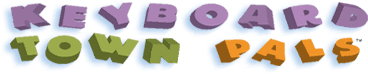










0 comments:
Post a Comment
I'd love to hear from you!